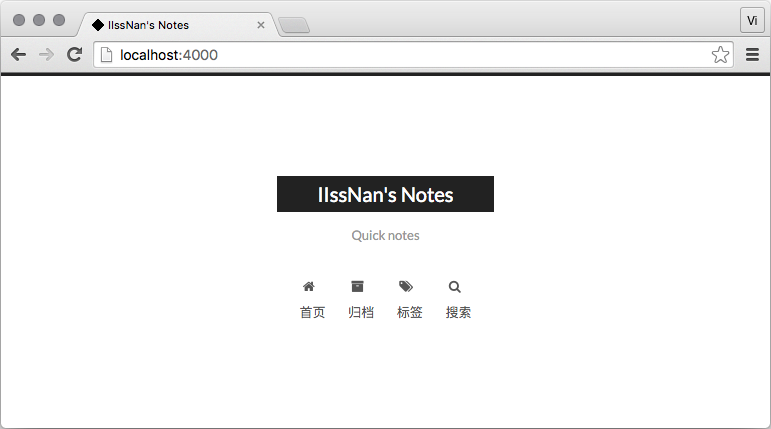butterfly美化记录 | 字数总计: 4.2k | 阅读时长: 20分钟 | 阅读量:
朋友圈功能 看这里:https://fcircle-doc.yyyzyyyz.cn/#/
侧边栏时钟 看这里:https://anzhiy.cn/posts/fc18.html
增加弹幕功能 看这里:https://yisous.xyz/posts/69707535/
GitHub贡献图 <img src="https://ghchart.rshah.org/换成自己的" alt="2016rshah's Github chart" />
信笺 看这里:https://akilar.top/posts/e2d3c450/
轮播图 使用
双栏布局 看这里:https://zfe.space/post/hexo-butterfly-article-double-row.html
徽标制作
看这里:https://akilar.top/posts/e87ad7f8 https://blog.csdn.net/weixin_58068682/article/details/116722983
插入哔哩哔哩视频美化 演示
代码
1 2 3 4 5 6 7 8 9 .aspect-ratio {position : relative;width : 100% ;height : 0 ;padding-bottom : 75% ;margin : 3% auto;text-align : center;} .aspect-ratio iframe { position : absolute; width : 100% ; height : 100% ; left : 0 ; top : 0 ; }
1 2 3 4 5 6 7 8 9 10 <div align =center class ="aspect-ratio" > <iframe src ="//player.bilibili.com/player.html?aid=342920830&bvid=BV1Z94y197iW&cid=760266352&&page=1&as_wide=1&high_quality=1&danmaku=0" scrolling ="no" border ="0" frameborder ="no" framespacing ="0" high_quality =1 danmaku =1 allowfullscreen ="true" > </iframe > </div >
通讯录 看这里:https://akilar.top/posts/e7d99b48/
卡片式音乐播放器 | aplayer魔改 看这里https://www.crowhsu.top/posts/637681ac.html
悬浮伸缩栏 看这里:https://www.chuckle.top/article/fab5c3df.html
鼠标样式 图标可以换成自己的
1 2 3 4 5 6 7 8 body { cursor : url ("https://cdn.jsdelivr.net/gh/xlenco/JS-X@main/mouse/normal.cur" ), default; } a ,img ,button { cursor : url ("https://cdn.jsdelivr.net/gh/xlenco/JS-X@main/mouse/link.cur" ), default !important ; }
随便逛逛 创建 创建themes/butterfly/scripts/helpers/random.js文件
1 2 3 4 5 6 7 8 9 10 11 hexo.extend .generator .register ('random' , function (locals ) { const config = hexo.config .random || {} const posts = [] for (const post of locals.posts .data ) { if (post.random !== false ) posts.push (post.path ) } return { path : config.path || 'zhheo/random.js' , data : `var posts=${JSON .stringify(posts)} ;function toRandomPost(){pjax.loadUrl('/'+posts[Math.floor(Math.random() * posts.length)]);};` } })
如果你没有开启pjax用下面的代码
1 2 3 4 5 6 7 8 9 10 11 hexo.extend .generator .register ('random' , function (locals ) { const config = hexo.config .random || {} const posts = [] for (const post of locals.posts .data ) { if (post.random !== false ) posts.push (post.path ) } return { path : config.path || 'zhheo/random.js' , data : `var posts=${JSON .stringify(posts)} ;function toRandomPost(){window.open('/'+posts[Math.floor(Math.random() * posts.length)],"_self");};` } })
在主题配置文件引入themes/butterfly/_config.yml,inject的bottom里添加
1 <script src ="/zhheo/random.js" > </script >
调用 在需要调用的位置执行toRandomPost()函数即可。onclick="toRandomPost()"随机文章: javascript:toRandomPost() || fas fa-bus
自定义鼠标右键 看这里:https://yisous.xyz/posts/11eb4aac/
特殊日子自动弹窗 看这里:https://yisous.xyz/posts/7e9276a3/
直达底部按钮 看这里:https://blog.leonus.cn/2022/rightside.html
Butterfly主题页脚美化 修改themes/butterfly/layout/includes/footer.pug文件
1 2 3 4 5 6 7 8 9 10 11 12 13 14 15 16 17 18 19 20 21 22 23 24 25 26 27 28 29 30 31 32 33 34 35 36 37 38 39 40 41 42 43 44 45 46 47 48 49 50 51 52 53 54 55 56 57 58 59 60 61 62 63 64 65 66 67 68 69 70 71 72 73 74 75 76 77 78 #footer_deal a.deal_link(href="" title="mail") i.iconfont.icon-mail a.deal_link(href="" title="qq" target="_blank") i.iconfont.icon-qq1 a.deal_link(href="" title="微博" target="_blank") i.iconfont.icon-weibo1 a.deal_link(href="https://github.com/JayHrn" title="github" target="_blank") i.iconfont.icon-github1 img.footer_mini_logo.entered.loading(style="border-radius:50%" src='图片路径' onclick="btf.scrollToDest(0,500)" title="返回顶部") a.deal_link(href="" title="dribbble") i.iconfont.icon-dribbble_F a.deal_link(href="" title="facebook" target="_blank") i.iconfont.icon-facebook1 a.deal_link(href="" title="Twitter" target="_blank") i.iconfont.icon-twitter a.deal_link(href="" title="Telegram" target="_blank") i.iconfont.icon-telegram #Jay-footer .footer-group h3.footer-title 直达 .footer-links a.footer-item(href="https://www.jayhrn.com" target="_blank") 我的主页 a.footer-item(href="/music") 音乐欣赏 a.footer-item(href="/harbour") 心灵港湾 a.footer-item(href="/random.html") 随机文章 .footer-group h3.footer-title 分类 .footer-links a.footer-item(href="/categories/📚学习笔记/") 学习笔记 a.footer-item(href="/categories/🦋魔改教程/") 魔改教程 a.footer-item(href="/categories/🌈算法笔记/") 算法笔记 a.footer-item(href="/categories/📙语法教程/") 语法教程 .footer-group h3.footer-title 关于 .footer-links a.footer-item(href="/about/") 关于我 a.footer-item(href="/charts/") 博客统计 a.footer-item(href="/archives") 文章归档 a.footer-item(href="/update") 更新记录 .footer-group h3.footer-title 友链 .footer-links#friend-links-in-footer .footer-group h3.footer-title 协议 .footer-links a.footer-item(href="/privacy/") 隐私协议 a.footer-item(href="/cookies/") Cookie a.footer-item(href="/cc/") 版权协议 #footer-banner .footer-banner-links .footer-banner-left .footer-banner-left #footer-banner-tips script(src='https://cdn.jsdelivr.net/npm/typed.js/lib/typed.min.js') script. var typed = new Typed("#footer-banner-tips", { strings: ["念念不忘,必有回响。", "Never forget, there will be echoes."], startDelay: 200, backDelay: 2000, typeSpeed: 100, loop: true, backSpeed: 20 }) .footer-banner-right a.footer-banner-link(href="https://hexo.io/zh-cn/" title="Hexo") 框架 a.footer-banner-link | a.footer-banner-link(href="https://github.com/jerryc127/hexo-theme-butterfly" title="theme") 主题 a.footer-banner-link | a.footer-banner-link(href="/atom.xml" title="RSS") 订阅 a.footer-banner-link | a.footer-banner-link(href="/about/" title="about") 关于 a.footer-banner-link | a.footer-banner-link.cc(href="/cc/" title="cc协议") i.iconfont.icon-cc span 协议
对于中间图片填写自己的路径就可以了,哪些icon图表可以换成自己的,如果需要引用他的 ,可以引入
1 2 3 inject: head: - <script src="https://at.alicdn.com/t/c/font_3570527_dthoqrrv2tv.css"></script>
对于#footer-banner-tips里面的内容可以换成自己的,对于随机文字可以参考Hexo博客实现页面随机跳转 。
1 2 3 4 5 6 7 8 9 10 11 12 13 14 15 16 17 18 19 20 21 22 23 24 25 26 27 28 29 30 31 32 33 34 35 36 37 38 39 40 41 42 43 44 45 46 47 48 49 50 51 52 53 54 55 56 57 58 59 60 61 62 63 64 65 66 67 68 69 70 71 72 73 74 75 76 77 78 79 80 81 82 83 84 85 86 87 88 89 90 91 92 93 94 95 96 97 98 99 100 101 102 103 104 105 106 107 108 109 110 111 112 113 114 115 116 117 118 119 120 121 122 123 124 125 126 127 128 129 130 131 132 133 134 135 136 137 138 139 140 141 142 143 144 145 146 147 148 149 150 151 152 153 154 155 156 157 158 159 160 161 162 163 164 165 166 167 168 169 170 171 172 173 174 175 176 177 178 179 180 181 182 183 184 185 186 187 188 189 190 191 192 193 194 195 196 197 198 199 200 201 202 203 204 205 206 207 208 209 210 211 212 213 214 215 216 217 218 219 220 221 222 223 224 225 226 227 228 229 230 231 232 233 234 235 236 237 238 239 240 241 242 243 244 245 246 247 248 249 250 251 252 253 254 255 256 257 258 259 260 261 262 263 264 265 266 267 268 269 270 271 272 273 274 275 276 277 278 279 280 281 282 283 284 285 286 287 288 289 290 291 292 293 294 295 296 297 298 299 300 301 302 303 304 305 306 307 #footer-wrap { color : var (--Jay-fontcolor) } #footer-wrap a { color : var (--Jay-fontcolor); height : 44px ; line-height : 36px } #footer-wrap a :hover { color : var (--Jay-hovertext); background-color : var (--Jay-none) } div #footer_deal { justify-content : center; display : flex; padding-top : 2rem ; align-items : center } @media screen and (max-width : 768px ) { img .footer_mini_logo { display : none } div #footer_deal { flex-wrap : wrap; flex-direction : row } } a .deal_link { display : flex; margin : 1rem 27px ; color : var (--Jay-card-bg); border-radius : 3rem ; width : 32px ; height : 32px ; background : var (--font-color); justify-content : center; align-items : center; transition : .3s } a .deal_link :hover { color : var (--Jay-white); background : var (--Jay-main) } img .footer_mini_logo { width : 50px ; height : 50px ; margin : 0 1rem ; cursor : pointer; transition : cubic-bezier (0 , 0 , 0 , 1.29 ) .5s } img .footer_mini_logo :hover { -webkit-backface-visibility : hidden; -webkit-transform-style : preserve-3 d } @media screen and (min-width : 1300px ) { img .footer_mini_logo :hover { transform : scale (1.03 ) } img .footer_mini_logo :active { transform : scale (.97 ) } } #weblogo { align-self : center } #footer-wrap a #Jayblog_footerlogo :hover { background : var (--Jay-none) } .Jayblog_footerlogo_img { filter : drop-shadow (0 12px 12px #ee7d7936 ) } .Jayblog_footerlogo_img :hover { transform : scale (1.03 ) } #footer { background : linear-gradient (180deg , var (--Jay-background) 0 , var (--Jay-card-bg) 25% ); margin-top : 1rem ; display : flex; flex-direction : column; z-index : 1002 } @media screen and (max-width : 768px ) { #footer { background : linear-gradient (180deg , var (--Jay-background) 0 , var (--Jay-card-bg) 25% ); margin-top : 0 ; z-index : 999 } } [data-theme=dark] #footer :before , [data-theme=dark] #page-header :before , [data-theme=dark] #web_bg :before { background-color : var (--Jay-none) !important } @media screen and (max-width : 768px ) { #letlink { flex-direction : column !important ; text-align : center !important } #letlogo { display : none !important } #footer-wrap { margin-top : 1rem !important } } .footer-banner-right { display : flex; flex-direction : row; flex-wrap : wrap } #footer-wrap { display : flex; flex-wrap : wrap; justify-content : space-around; padding : 20px 50px 0 50px ; text-align : left !important ; max-width : 1200px ; margin : 0 auto } #footer-wrap h1 { font-size : 1.5rem ; margin : 0 } #footer-wrap h3 { padding : 0 12px } #footer-wrap p { margin : 0 0 0 .2rem ; font-size : .8rem ; opacity : .8 } #footer-wrap i { margin-right : .5rem ; width : 22px ; font-size : 18px ; display : inline-block } #footer-wrap #letlogo { display : flex; flex-direction : column; align-self : center; margin : auto 0 ; max-width : 200px } #footer-wrap #letlink .link_group { display : flex; flex-direction : column; margin-right : 20px ; min-width : 180px } #footer-wrap #letlink { display : flex; flex-direction : row; justify-content : space-around; margin : 0 0 1rem 0 } #weblogo i { font-size : 2rem ; line-height : 2rem ; letter-spacing : -10px } #footer :before { position : absolute !important ; width : 100% !important ; height : 100% !important ; content : '' !important ; z-index : -1 } #Jay-footer .footer-links { display : flex; flex-direction : column } #Jay-footer { display : flex; flex-direction : row; width : 100% ; max-width : 1200px ; margin : 1rem auto; justify-content : space-between; flex-wrap : wrap; margin-bottom : 3rem ; padding : 0 1rem } #Jay-footer .footer-item { font-size : 1rem ; line-height : .8rem ; margin : .38rem 0 ; color : var (--Jay-fontcolor); } #Jay-footer .footer-item :hover { color : var (--Jay-theme) } #Jay-footer .footer-group { min-width : 120px } #Jay-footer .footer-title { color : var (--Jay-secondtext); font-size : 1rem } #footer-banner { padding : 1rem ; color : var (--Jay-fontcolor); margin-top : 1rem ; background : var (--Jay-secondbg); display : flex; overflow : hidden; z-index : 1002 ; transition : .3s ; } [data-theme=dark] #footer-banner { background : var (--Jay-secondbg) } #footer-banner .footer-banner-links { display : flex; justify-content : space-between; max-width : 1400px ; width : 100% ; margin : 0 auto; flex-wrap : wrap; align-items : center; } #footer-banner .footer-banner-left { display : flex; flex-wrap : wrap; min-height : 32px } #footer-banner .footer-banner-link { margin-right : 1rem ; color : var (--Jay-fontcolor); font-size : 1rem ; font-weight : 700 ; white-space : nowrap } #footer-banner .footer-banner-link .cc { margin-right : 0 } #footer-banner .footer-banner-link .cc i { margin-right : .5rem } #footer-banner .footer-banner-link :hover { color : var (--Jay-theme) } #footer-banner > div > div .footer-banner-left > span { margin-right : 1rem } #footer-banner .footer-banner-right a :hover { color : var (--Jay-lighttext) } #footer_deal i { font-size : 1.6rem ; transition : .3s ; line-height : 1.3rem ; height : 1.3rem }
颜色样式变量就自行改动就可以了
如果发现有部分图标不能使用,可以自行到iconfont 进行查找替换,关于如何引入,可以参考 Akilarの糖果屋的Iconfont Inject
弹窗背景 看这里:https://blog.leonus.cn/2022/bg2.html
buterfly博客导航栏居中
引入css文件1 2 3 4 5 6 #nav .menus_items { position : absolute; width : fit-content; left : 50% ; transform : translateX (-50% ); }
子菜单横向居中1 2 3 #nav .menus_items .menus_item :hover .menus_item_child { display : flex; }
根据自己的需求修改1 2 3 4 .menus_items .menus_item :nth-child (2 ) .menus_item_child { left : -65px ; }
标签外挂-豆瓣 标签外挂的优点:
可以在文章内使用
可以自由填写内容
可以多个合在一起组成一个页面
需要一个个添加
1 2 3 4 5 6 7 8 9 10 11 <!-- 使用js是为了高亮代码,不必在意 --> <!-- 参数如下: --> {% card 标题,链接,背景,评分,评价,图标,标签,宽度,高度 %} <!-- 示例如下: --> {% card 诡秘之主,https://book.qidian.com/info/1010868264/,https://bookcover.yuewen.com/qdbimg/349573/1010868264/300,4.5,第一次接触这种西方文学小说,刚开始感觉看不懂,断断续续看了很多次。后来越看越觉好看,每次看甚至都需要查“文档”,fa-solid fa-book-open,小说 %} <!-- 你也可以什么都不填,将会全部使用默认值,如下: --> {% card %} <!-- 你也可以省略部分内容,如下: --> {% card 诡秘之主,https://book.qidian.com/info/1010868264/,https://bookcover.yuewen.com/qdbimg/349573/1010868264/300 %} <!-- 位置在后面的参数不填的话可以直接省略,但是如果中间的不想填必须留空,如下: --> {% card 诡秘之主,,,,,fa-solid fa-book-open,小说 %}
示例
随着Moordale中学的关停,Otis和Eric现在面临着一个新前沿——他们在Cavendish Sixth Form学院的第一天。Otis对建立他的新诊所感到紧张,而Eric则祈祷他们不会再次成为失败者。Cavendish对所有Moordale的学生来说是一场文化冲击——他们自认为进步开明,但这所新学院达到了另一个层面。这里的共享花园有每日瑜珈,有强烈的可持续发展氛围,还有一群因善良而受欢迎的学生?!Viv完全被学院以学生为主导的非竞争性方式所折服,而Jackson仍在努力忘记Cal。Aimee选择了Art A Level课程,想要尝试一些新的东西,Adam则在纠结主流教育是否适合他。美国这边,Maeve在著名的华莱士大学实现着她的梦想,有着一定粉丝群体的作家Thomas Molloy负责指导她。Otis非常想念Maeve,同时适应着自己不再是家...
查看详情
剧集
card.js 在\themes\butterfly\scripts\tag文件夹下面新建card.js并粘贴如下代码:
1 2 3 4 5 6 7 8 9 10 11 12 13 14 15 16 17 18 19 20 21 22 23 24 25 26 27 28 29 30 31 32 33 34 35 36 37 38 39 40 41 42 43 44 45 46 47 48 'use strict' function tostar (num ) { let tmp = '' for (let i = 0 ; i < Math .floor (num); i++) { tmp += '<i class="fa-solid fa-star"></i>' } if (num - Math .floor (num) != 0 ) tmp += '<i class="fa-solid fa-star-half-alt"></i>' for (let i = 0 ; i < 5 - Math .ceil (num); i++) { tmp += '<i class="fa-regular fa-star"></i>' } return tmp } function card (args ) { args = args.join (' ' ).split (',' ) let name = (args[0 ] || '未知' ).trim () let url = (args[1 ] || '' ).trim () let bg = (args[2 ] ? `background-image: url(${args[2 ]} );` : 'background-color: #333;' ).trim () let star = tostar (Number (args[3 ]) || 0 ) let text = (args[4 ] || '此作品博主暂未作出评价' ).trim () let icon = (args[5 ] || '' ).trim () let tag = (args[6 ] || '' ).trim () let w = args[7 ] || '200px' let h = args[8 ] || '275px' return `<div title="${name} " referrerPolicy="no-referrer" class="card_box" style="${bg} width:${w} ; height:${h} ;"> <div class="card_mask"> <span>${text} </span> ${url?'<a href="' +url+'">查看详情</a>' :'' } </div> <div class="card_top"> <i class="${icon} "></i> <span>${tag} </span> </div> <div class="card_content"> <span>${name} </span> <div>${star} </div> </div> </div>` } hexo.extend .tag .register ('card' , card, { ends : false })
card.styl 在\themes\butterfly\source\css\_tags文件夹下面新建card.styl并粘贴如下代码:
1 2 3 4 5 6 7 8 9 10 11 12 13 14 15 16 17 18 19 20 21 22 23 24 25 26 27 28 29 30 31 32 33 34 35 36 37 38 39 40 41 42 43 44 45 46 47 48 49 50 51 52 53 54 55 56 57 58 59 60 61 62 63 64 65 66 67 68 69 70 71 72 .card_box display : flex justify-content: space-between flex-direction: column background-position: center background-size: cover border-radius: 12px position: relative overflow: hidden padding: 10px color: #fff !important margin: 10px auto &::after content: '' position: absolute height: 100% width: 100% left: 0 top: 0 background: rgba (0 ,0 ,0 ,0.1 ) transition: .5s z-index: 0 &:hover .card_mask opacity: 1 pointer-events: auto .card_top display: flex z-index: 1 align-items: center justify-content: space-between .card_mask position: absolute pointer-events: none z-index: 2 transition: .5s opacity: 0 width: 100% height: 100% left: 0 top: 0 padding: 20px background: #333 span display: block height: calc (100% - 40px ) overflow: auto a text-align: center background: #fff color: #333 !important border-radius: 5px position: absolute width: calc (100% - 40px ) bottom: 20px left: 20px &:hover text-decoration: none !important color: white !important background: #49b1f5 .card_content z-index: 1 span font-size: 18px font-weight: bold [data-theme='dark' ] .card_box color: #ddd !important &::after background: rgba (0 ,0 ,0 ,0.4 )
参数
描述
默认值
标题
作品的名字
未知
链接
作品的详情页,填写后会显示查看详情按钮
无
背景
背景 图片Url(必须是图片,想要实现颜色可自行更改代码)
纯色#333
评分
范围 0-5,可以是小数,如3.5和3.1表示三星半,图标只有半星的)
0
评价
点评内容
此作品博主暂未作出评价
图标
左上角图标,请填写fontawsome图标
无
标签
右上角标签
无
宽度
卡片宽度,需要填单位,如:100px 或 10rem
220px
高度
卡片高度,要求同上
300px
图标 阿里图标iconfont
步骤
选图标
添加到项目
设置彩色或单色
复制图标css代码到/themes/butterfly/source/css
修改导航图标iconfont+图标名修改主题自带的
f12调试找到图标名字到/themes/butterfly/layout/includes/mixins下的post-ui.pug文件查找替换iconfont+图标名字
圆角 主题/butterfly/source/css/_global/function.styl修改border-radius: 8px;数值
自定义css和js文件 source下创建css和js文件夹_config.butterfly.yml里inject引入head引入cssbottom引入js示例
1 2 3 4 5 6 7 8 9 10 11 12 inject: head: # 自定义css - <link rel="stylesheet" href="/css/style.css?1"> # 静态文件后面加个 ?任意内容 可以在每次更新之后用户自动重新请求. # 例如添加 ?1 ,在修改此文件后改成 ?2 ,用户访问你的网站时,不会使用本地的缓存,而是请求新的内容。没修改的话就不用动。 bottom: # 自定义js - <script src="/js/script.js?1"></script> # 引入多个文件就直接往下复制一行改一下文件名即可,如下: - <script src="/js/script1.js?1"></script> - <script src="/js/script2.js?1"></script>